What Is A Cyber Attack? How to Protect Against Cyber Attacks?

An assault carried out by online criminals using one or more computers on one or more computers, or networks is known as a cyber attack. A cyber attack has the potential to steal data, deliberately disable machines, or utilize a compromised computer as a launching pad for more attacks. Malware, phishing, ransomware, and denial of service are just a few techniques cybercriminals use to commence a cyber attack. These type of malicious activities hurts the organization’s growth process, employees’ confidence and customers’ trust.
Even if the combat against common cyber security attacks and threats never ends, it is possible to avoid them by being aware of the many protocols, exploits, resources, and tools criminal actors utilize. Additionally, you may build defenses for your systems by anticipating attacks and understanding where to look for them. We are going to disclose important ways to protect yourself and your business from cyber-attacks via this blog. Just have a look at the below-discussed cyber attack protection tips to learn.
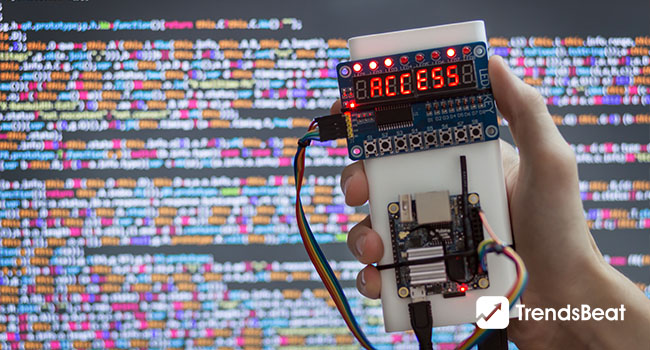
Access Management
Access management prevent from taking place cyber attack. It safeguards applications and the data they contain by ensuring the appropriate user gets access to the appropriate resource at the appropriate level of trust. Setting specific regulations will allow you to limit access while enabling authorized users to work successfully and efficiently. Step-up authentication can be used when the user’s situation changes, and the amount of risk becomes worrisome. You can keep track of user access permissions and the dangers connected to each login. As a business owner, you run the risk of your staff installing software on company-owned devices that could compromise your systems. Your security will benefit from having managed admin permissions and preventing your personnel from installing or accessing specific files on your network.
Create Strong Passwords
An effective password can stop unauthorized access to networks and devices. When working with sensitive material, always password protection must be turned on. Your security will benefit from having unique passwords set up for each application you use, and changing them frequently will keep both internal and external threats well-protected. And protection makes sure you are protected from any harmful cyber attack.
Go With Secure Wi-Fi
To make setup easier, the majority of network equipment, including wireless access points, comes pre-configured with default administrator passwords. These default passwords offer mediocre protection because they are easy to find online. It is more difficult for attackers to access a device when default passwords are changed. Your network will be more secure if you only permit authorized users to access it. Your wireless data can’t be viewed by anyone who has access to your network if it is encrypted. For this protection, a large number of encryption protocols are available. You can choose the one that suits you the most.
Train Your Employees
Companies frequently neglect the necessity of teaching employees how to protect themselves and the organization from security risks in favor of focusing their time and resources on building the best cyber security infrastructure and solutions. It’s crucial to motivate employees to report any and all cyber attacks that take place. An excellent option to educate your workforce is to hire a professional team to provide training on cyber security issues and how they may impact the workplace.

Ensure Endpoint Protection
Security prevents hostile actors and campaigns from exploiting endpoints or entry points of end-user devices, such as PCs, laptops, and mobile devices. On a network or in the cloud, endpoints protect against cyber security threats by endpoint security systems. One of the first places corporations look to defend their workplace networks is endpoint security, which is frequently considered the frontline of cyber security.
Protect Your Data
Your data may be corrupted, lost, or held to ransom by ransom ware if your device becomes infected by a virus or malware or is accessed by a cybercriminal, preventing you from accessing it. By backing up your valuable data, you ensure that you always have access to a copy of it. Make sure the external hard drive you are using to back up your data is not physically or remotely permanently attached to the device you are backing up. Restoring data from clean backups is the strongest defense against infection. There is no assurance that the attackers will provide the decryption key, even if a company pays a ransom. Backup restoration is more dependable and less expensive and does not.
Update Your Software Frequently
Your digital safety and cyber security depend on software updates. Cyber-attacks frequently occur as a result of vulnerabilities in your systems or software from out-of-date software or systems. Cybercriminals also take advantage of these vulnerabilities, which hackers use to enter your network. A patch management solution, which will oversee all software and system updates and keep your system resilient and current, is a wise investment to combat this.
Establish A Firewall
Another crucial step in protecting your data and yourself rom unwanted cyber attack from unwanted attacks is the use of a firewall. You can stop unauthorized access to your computers and network with a reliable firewall. This guard against the compromise of your data. Additionally, it offers you increased security against malware and viruses. A firewall will not permit anything suspicious or harmful to enter your private network if it is discovered trying to do so from the internet. The firewalls included with Windows and Mac OS X are appropriately termed Windows Firewall and Mac Firewall. A firewall should also be included in your router to shield your network from threats.
Back Up Your System
Data is the most important thing in any business development. With the loss of essential data, no organization can grow. Backing up your systems is comparable to putting your valuable data in a fireproof case before putting it in the basket for conversational purposes. Make regular system backups and keep them on an entirely encrypted device on a network separate from your primary network. Make sure your backup data is separated from your network login information. To prevent attackers from encrypting your backups in addition to your workstations and servers, use separate and complicated credentials for a backup client to a network-attached storage device.
The Final Thought
Cyber attacks can disrupt the entire growth chain dangerously. However, organizations may safeguard their workers and establishment by heeding important cyber security recommendations. The essential practice that shouldn’t be overlooked at any cost is training your employees and securing your organization’s data. Following both steps along with other important security step ensure cyber safety.
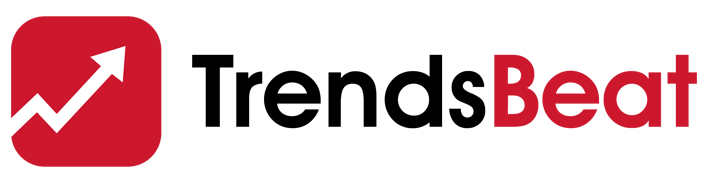






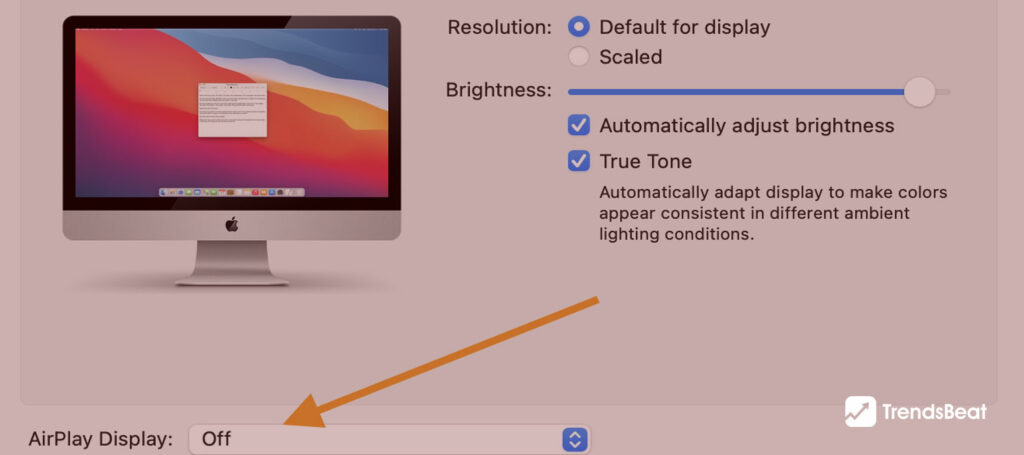





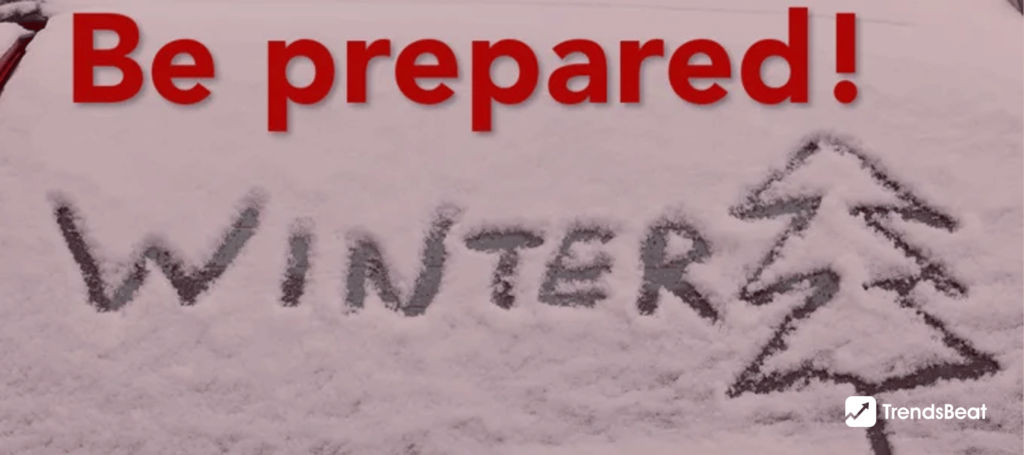
















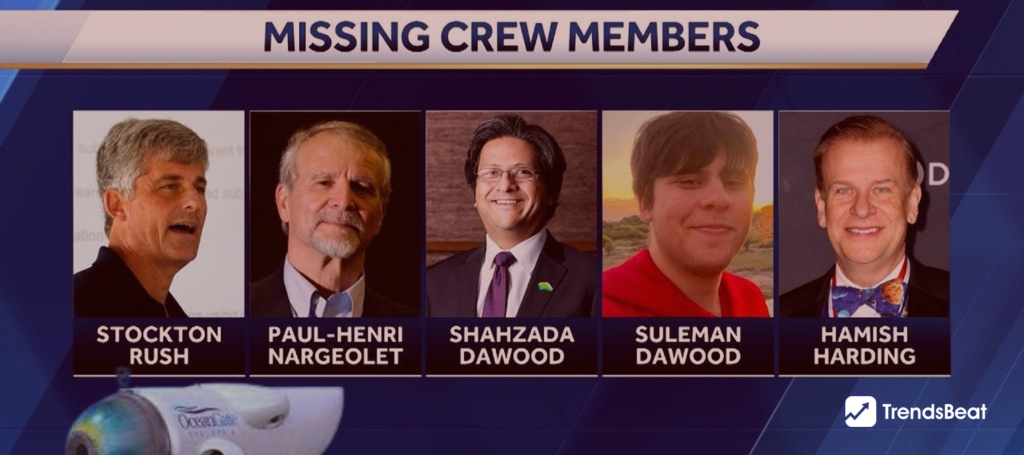







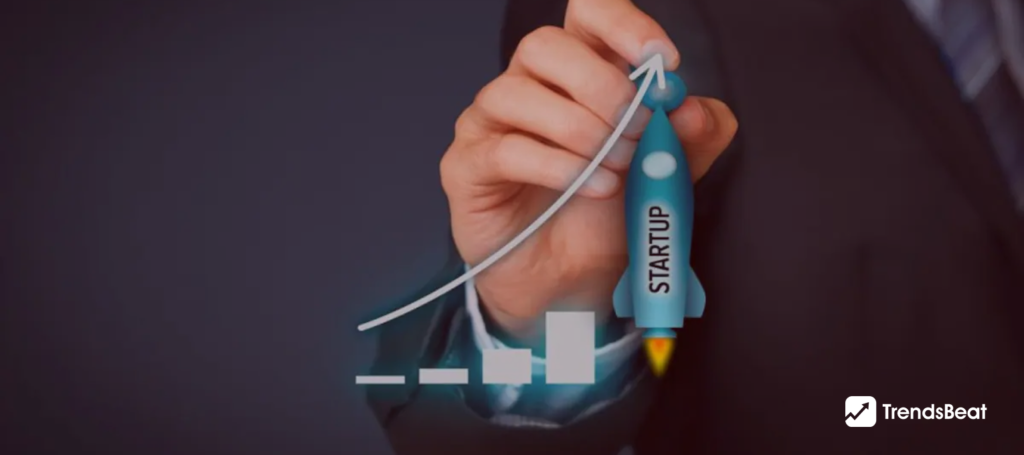


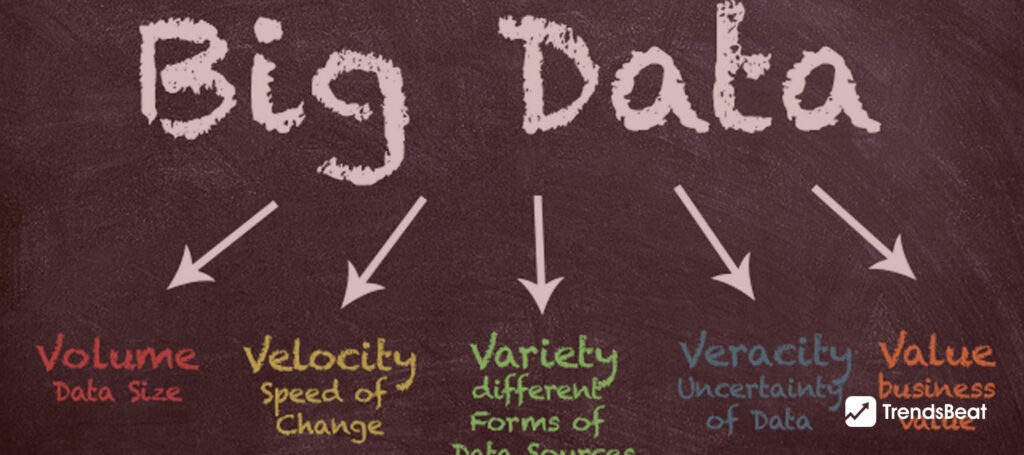











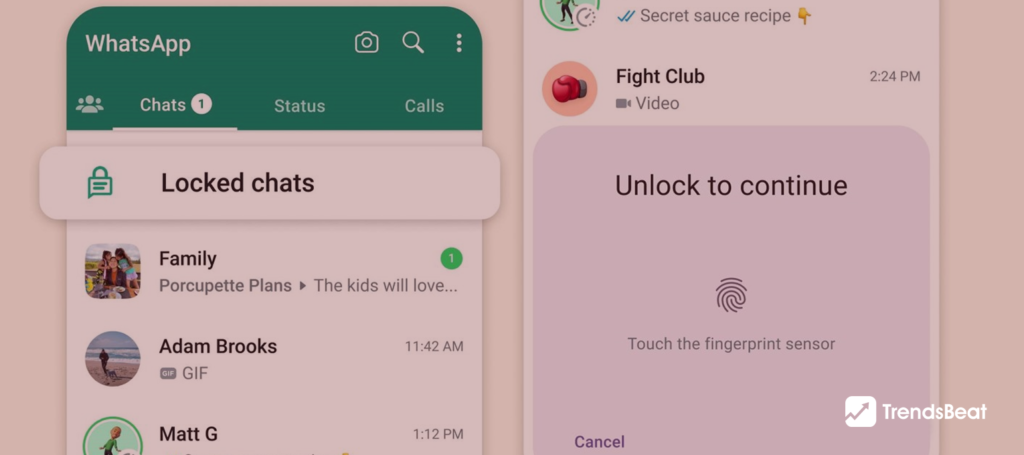


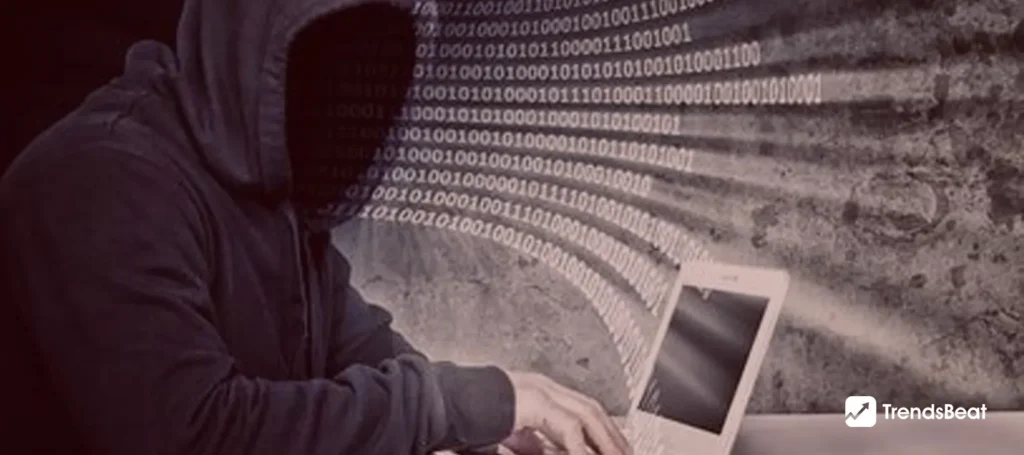

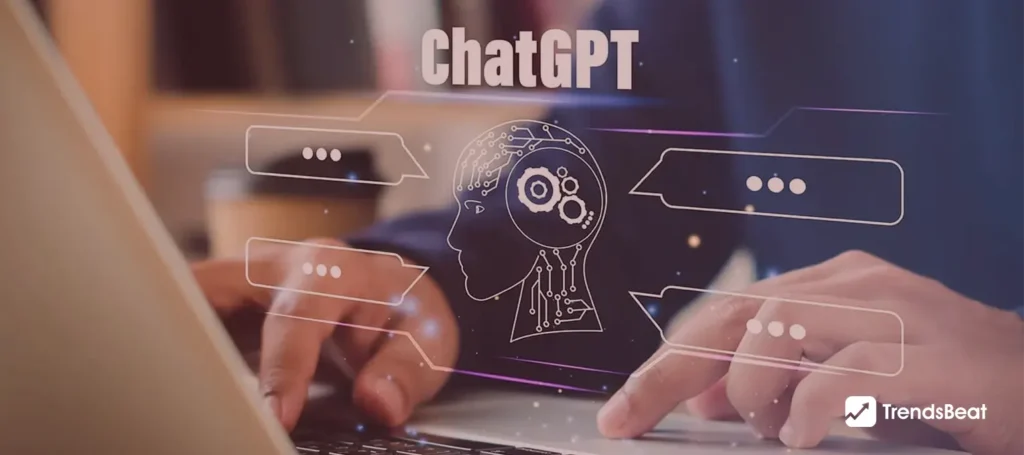


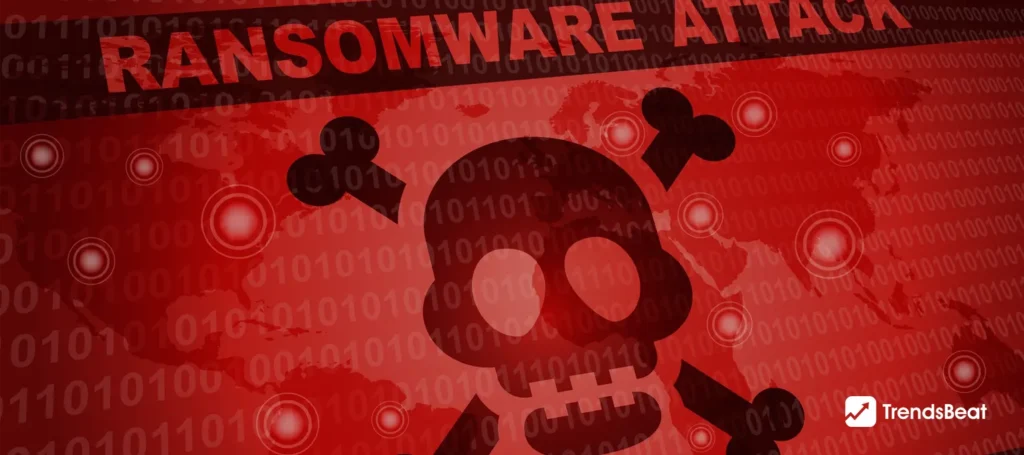






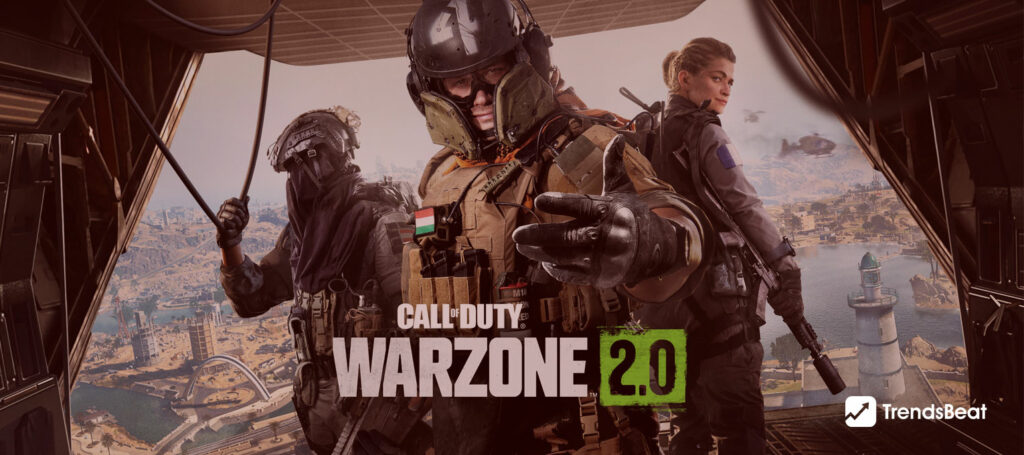





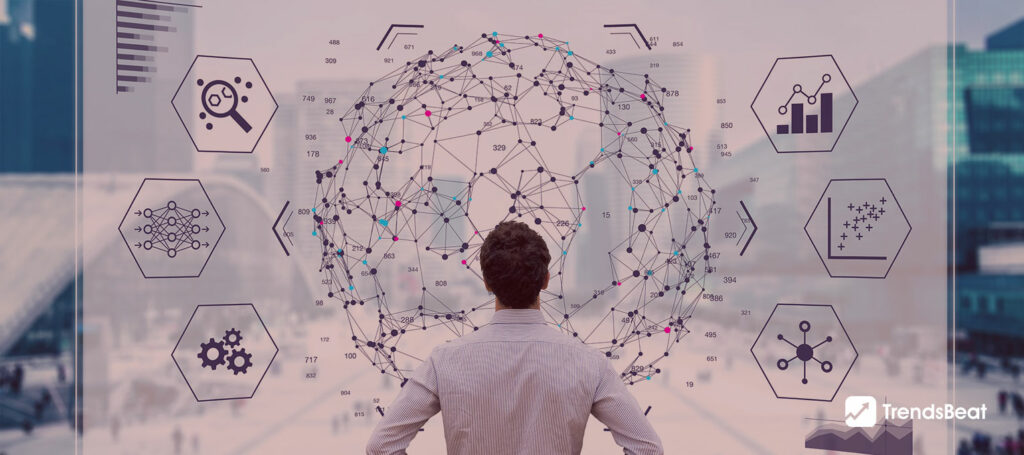
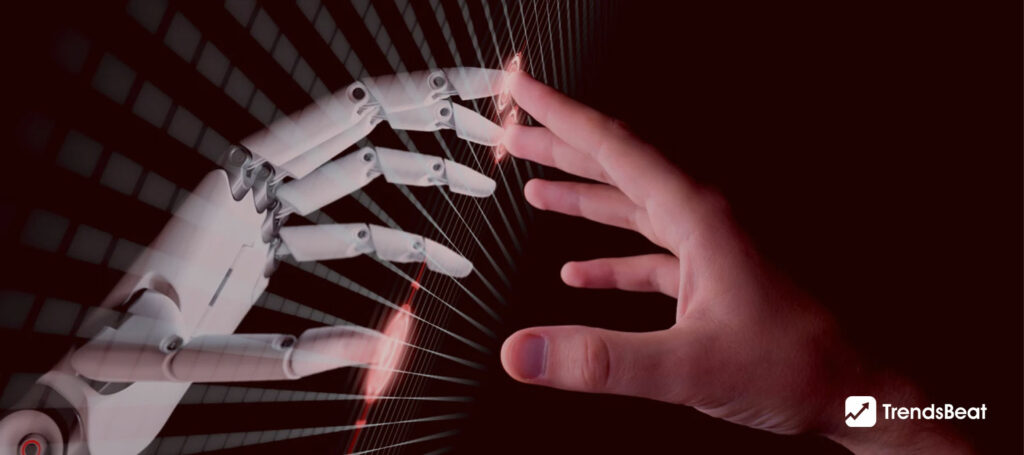

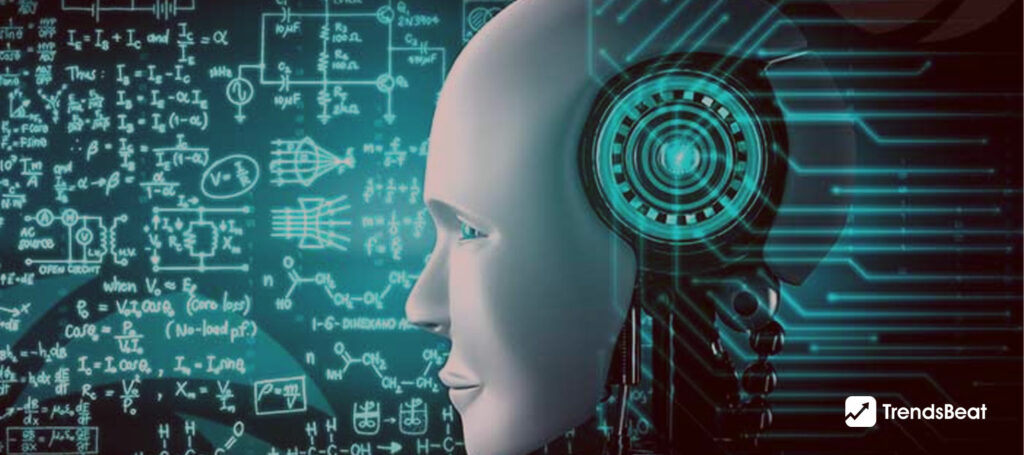

![Essential-Cybersecurity-Tips-for-Small-Businesses-[Protect-Your-Data]-TrendsBeat](https://trendsbeat.com/wp-content/uploads/2023/05/Essential-Cybersecurity-Tips-for-Small-Businesses-Protect-Your-Data-feature-image-template-1024x455.jpg)


















![Top Fitness Trends & Workout Routines to Follow [Stay Fit, Stay Healthy]](https://trendsbeat.com/wp-content/uploads/2023/04/feature-image-Top-Fitness-Trends-Workout-Routines-to-Follow-Stay-Fit-Stay-Healthy-1024x455.jpg)










![[Weight Loss Medication Health Effects] Side Effects and Best Advice](https://trendsbeat.com/wp-content/uploads/2023/04/feature-image-Weight-Loss-Medication-Health-Effects-Side-Effects-and-Best-Advice-1024x455.jpg)



