Do Gaming Computers Use A Lot Of Electricity?

You rarely ever think about how much electricity your devices consume in today’s technologically advanced world. That is unless you begin attempting to reduce your monthly spending. The absurd thing is that because gaming laptops are such a widespread sort of laptop, you wouldn’t think they would require much power to run. But the nagging question of whether gaming PCs consume a lot of electricity continues. The issue is really frequently misinterpreted and is connected to a desktop’s overall electricity consumption. While putting together a gaming setup may seem doable, many people find it tough to estimate how much electricity the setup will need.
A typical gaming PC will use 1,400 kWh annually, which is the same amount of energy as three refrigerators, six desktop PCs, or ten game consoles combined. The amount utilized increases with a PC’s system requirements. According to experts, depending on the PC’s specifications, gaming PCs might consume a lot of power. Budget models use about 400 watt-hours per hour, which, based on your electricity costs, costs an average of slightly under 6 cents per hour. Up to 1000 watt-hours can be consumed every hour by powerful computers.
A few factors determine how much electricity your PC uses to run:
1- The amount of time you spend using a computer.
- Your hardware, particularly your CPU and GPU, as expensive models typically use a lot more energy than less expensive ones.
3- The programs and games you use; 4K gaming consumes more power than 720p, which is still more power than leaving your computer idle.
4- The price per kilowatt-hour charged by your electricity provider and whether they have varying prices for different times of the day.
How Much Power Does An Hour Of Gaming Use On A Computer?
One of the frequent and energy-intensive applications of PCs is gaming. You might be asking why a gaming PC would take so much more power than a regular computer at this point. The difference between one gaming PC and six standard ones is significant. Your typical PC’s power usage is influenced by a number of elements, including its hardware, installed programs, and how frequently you use it. Cryptocurrency mining consumes more electricity than browsing the internet or checking email on a PC that is turned on once a day.
A PC outfitted with energy-efficient components and settings lowers power usage without sacrificing performance.

Why Do Gaming PCs Consume So Much Power?
A gaming computer is not made to conserve energy. For the money you spend developing it, it is intended to give you the finest gaming experience conceivable. Compared to a standard PC, a computer used for gaming has a more potent CPU and graphics card. As a result, it uses more electricity, increasing energy consumption. It usually happens as a result of how much hardware resources computer games require. Of course, you can add specialized components into your build, but you’ll normally fork over the extra cash they would want for higher quality and larger upgrades to your PC.
The gaming variations utilize more electricity for a very straightforward reason. To maximize the gaming experience, they demand that the system’s components distribute the installed hardware. This indicates that the components must use more effort and continuous power to fulfill the job. One must start at the beginning to comprehend which component of the gaming computer needs more power! A user must examine the GPU model, memory kind, and other distinctive hardware after starting with the CPU cores. Even though they make up a relatively little percentage of the total consumption, accessories like the mouse, keyboard, and monitor are frequently ignored. The usage grows as the number of CPU cores rises.

TOP STRATEGIES TO LOWER YOUR ENERGY USE:
- Simple daily tasks can reduce the power consumption of a gaming computer. Maintaining it clean, keeping it updated, and turning it off after use will help it run as efficiently as possible.
- Pick a monitor that uses less energy. Some monitors even have a special “Eco” or “EnergyStar” mode that is intended to use less power when in use.
- Windows offers a number of settings, including a power-saving mode, to customize the performance of your computer. You can set the time that all displays and the computer go into sleep mode using this mode.
- There are several devices available on the market that let you save electricity while having fun. Simply replacing the existing PC components with new ones that consume less power is all that is required.
- While switching to more energy-efficient PC components will reduce your monthly costs, it’s important to remember that more powerful components still use more energy.
Final Thoughts:
Using a gaming PC, you need to consider a number of factors. In fact, you can at least use some basic averages to get a general idea as to how much electricity your PC will require. And if you play wisely and adhere to the aforementioned advice, it won’t be overly pricey. Just be careful not to leave a program running while you’re not actively playing because PCs consume far less power when they’re inactive or, preferably, in sleep mode. This will help you save money.
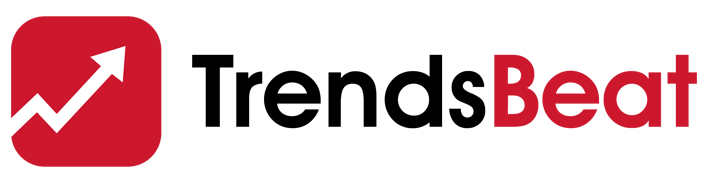






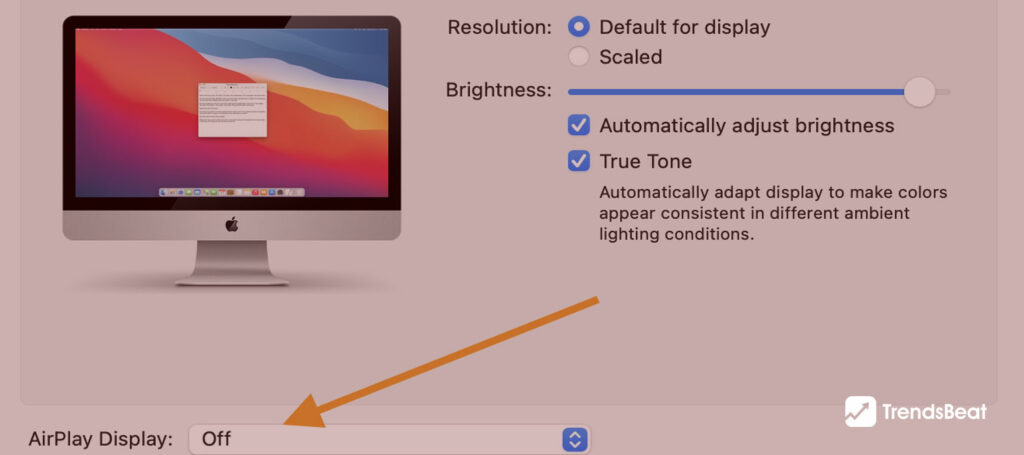





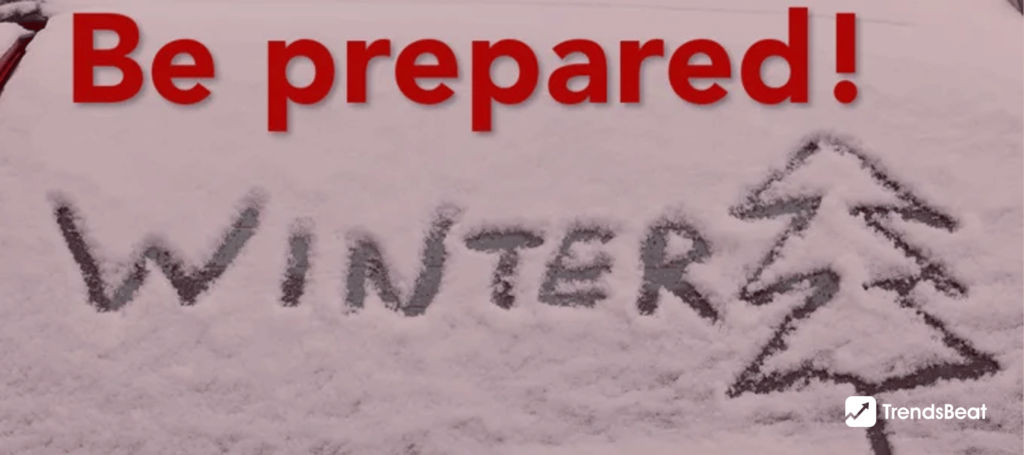
















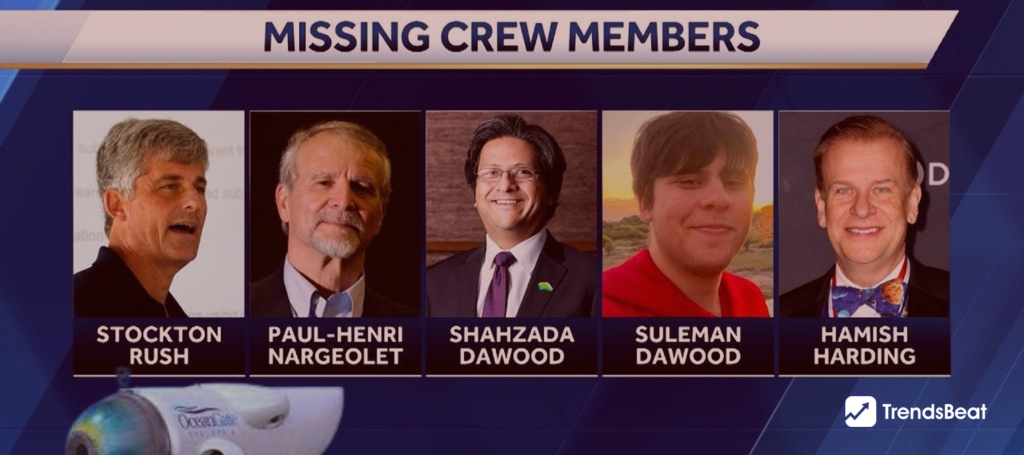







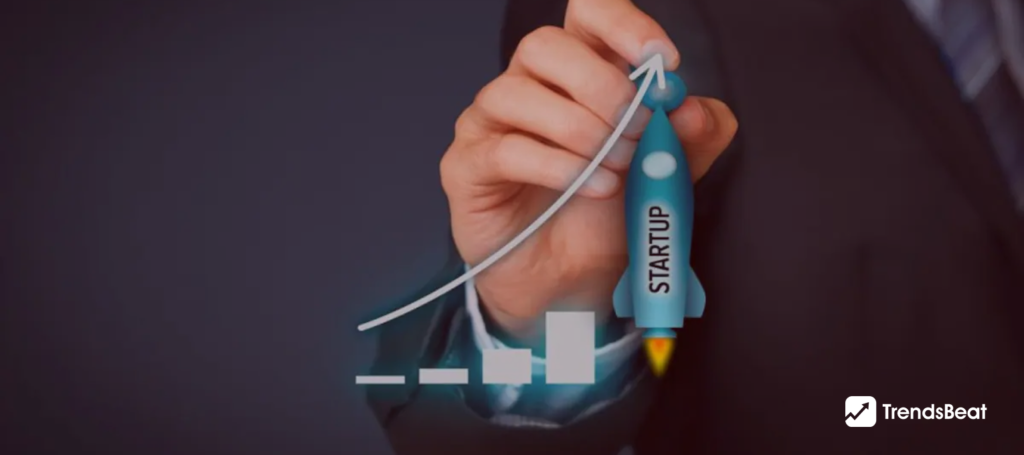


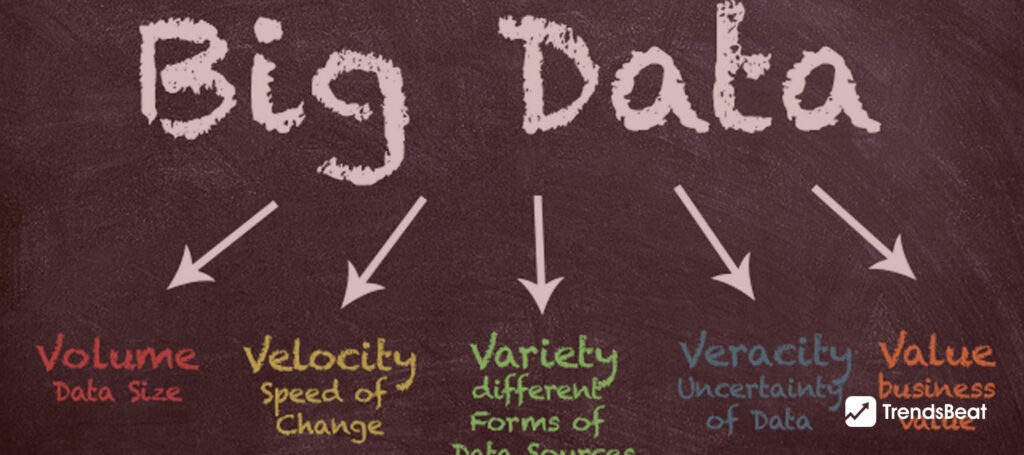











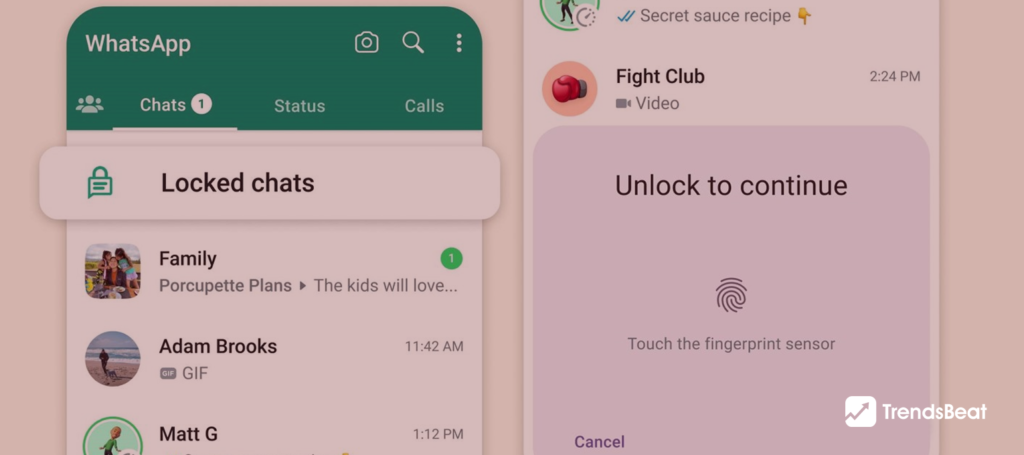


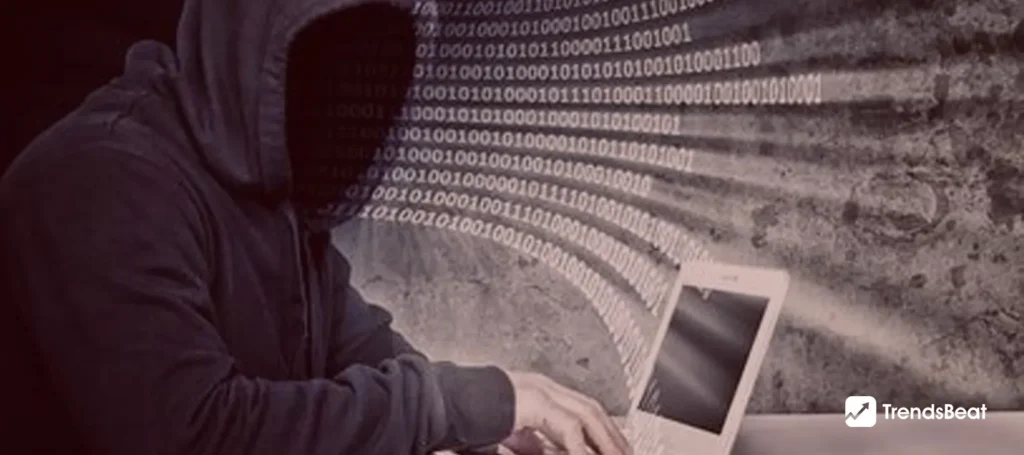

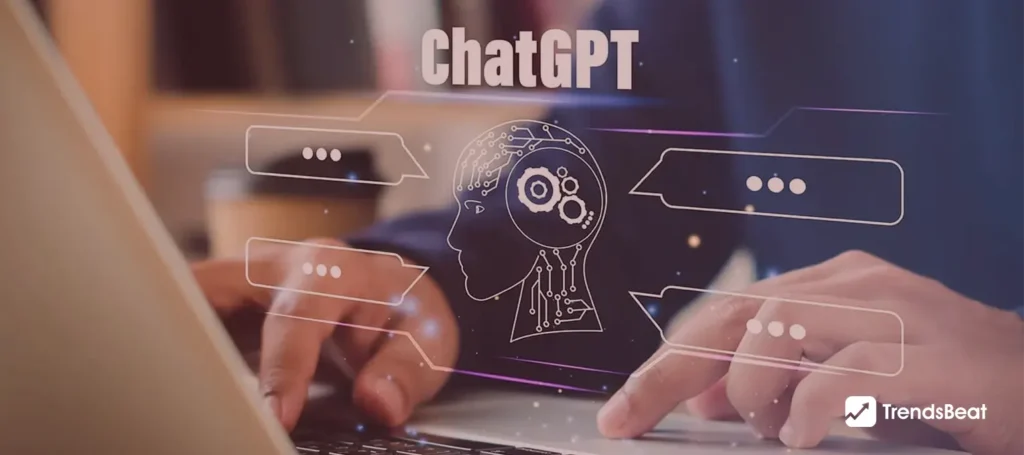


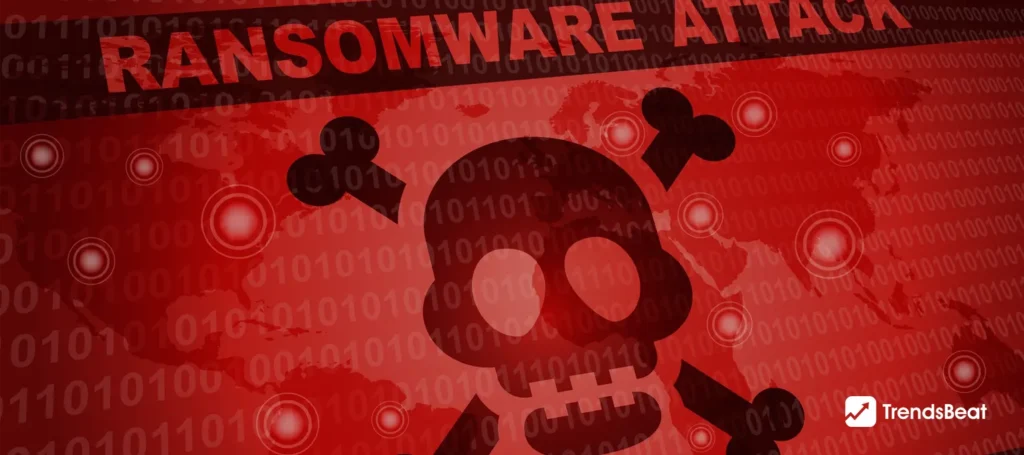






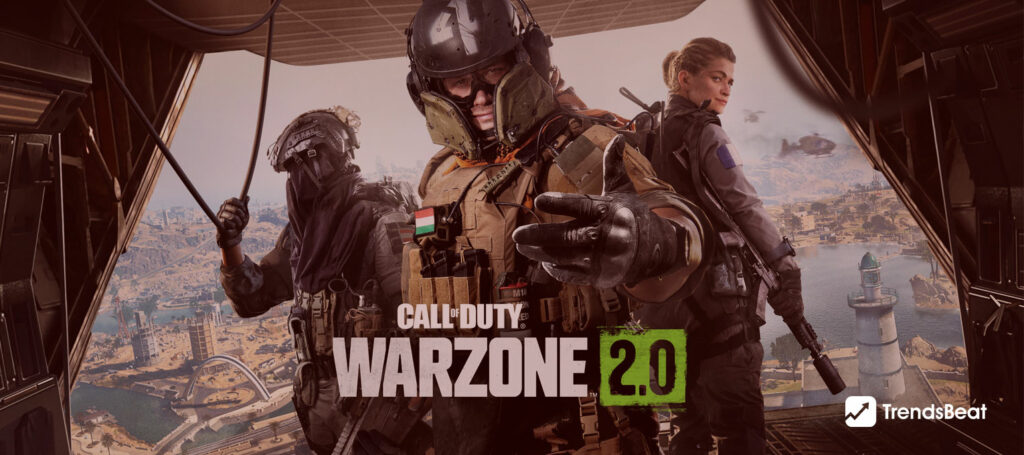





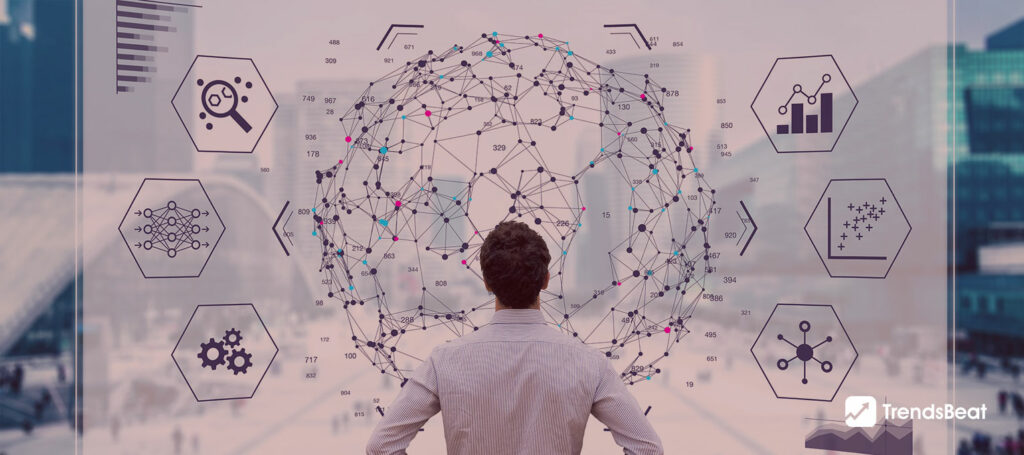
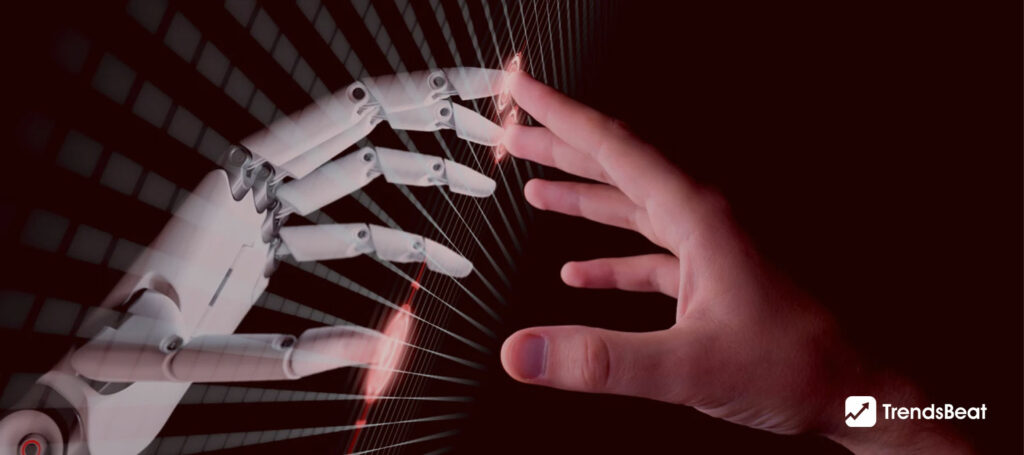

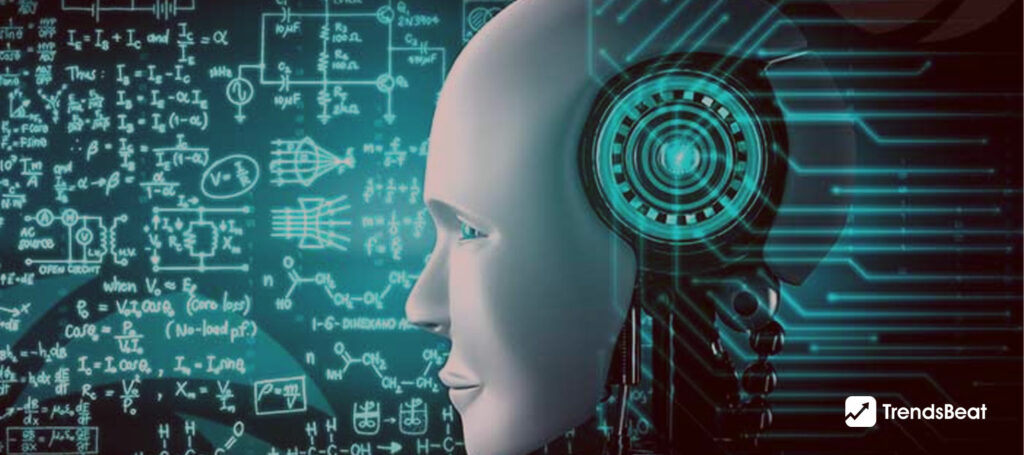

![Essential-Cybersecurity-Tips-for-Small-Businesses-[Protect-Your-Data]-TrendsBeat](https://trendsbeat.com/wp-content/uploads/2023/05/Essential-Cybersecurity-Tips-for-Small-Businesses-Protect-Your-Data-feature-image-template-1024x455.jpg)


















![Top Fitness Trends & Workout Routines to Follow [Stay Fit, Stay Healthy]](https://trendsbeat.com/wp-content/uploads/2023/04/feature-image-Top-Fitness-Trends-Workout-Routines-to-Follow-Stay-Fit-Stay-Healthy-1024x455.jpg)










![[Weight Loss Medication Health Effects] Side Effects and Best Advice](https://trendsbeat.com/wp-content/uploads/2023/04/feature-image-Weight-Loss-Medication-Health-Effects-Side-Effects-and-Best-Advice-1024x455.jpg)



